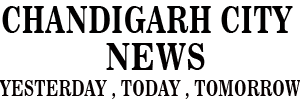How to download BGMI on PC or MAC: BGMI is basically an online multiplayer battle game which is developed and published by Krafton. The game is specifically for Indian users. BGMI is mainly for Android Devices.
In order to get BGMI on your windows/PC you need to have an upgraded PC and some requirements. After this you need to load any emulater which will help you play the game on your PC without any distruption.

BGMI Download for PC
First of all it is necessary to have all the system requirements to run or play BGMI on your PC. There are some Computer, Laptop and Desktop requirements to run BGMI. And it is very necessary that ever gamer or player should know about its downloading process for a better and smooth experience.
FEW REQUIREMENTS FOR FOLLOWERS
Well, firstly you must have either Windows 7 or an upgraded version of Windows 10 or 11 in order to load BGMI on your PC. Even the Nox Player and Bluestacks will work only when you have an upgraded system as per the following:-
# Graphic drivers should be updated.
#4GB Ram is mandatory.
#Intel or AMD Dual Core Processor which operates minimum at 1GHz.
#5GB disk space is required to download BGMI.
WAYS TO DOWNLOAD BGMI ON WINDOWN PC OR COMPUTER:-
This is a very common question among many of you that what are the best ways to play BGMI on Windows PC or Desktop. Well it is somehow possible even though BGMI is a game that only loads on Mobile.
Some points to be covered:-
# To download BGMI on Windows PC/Computer you need to first upgrade your PC to the latest system requirements.
#Now once you are done with this. Download any emulater NoxPlayer or Bluestacks or 5 from the concerned website.
# A new window will open and it will ask you to Sign In to the Google Play Store. If you don’t want to sign in at that moment just click on do it later.
# Now on the top right corner search Battleground Mobile India.
#Click on Install.
#Now complete the Sign in process.
#Now click the icon of BGMI on the home screen and enjoy your experience.
BGMI download for MAC:-
Although the steps are somehow the same but you must do them step by step:-
# You need to download an android emulator first. Either load NoxPlayer or Bluestacks. Load any one of them, both will work to run BGMI on MAC.
#After the loading process completes a new window appears which asks you to sign in to your apple ID or to use the apple play store.
Do Follow us on :- Facebook, Instagram, Twitter, YouTube.
#Download and install BGMI after the Sign up process.
#Play and enjoy your experience.